iPhone怎么关闭app隐私报告?很多用户不知道怎么操作,下面小编给大家带来了iPhone关闭app隐私报告步骤介绍,一起来看看吧。
iPhone怎么关闭app隐私报告?iPhone关闭app隐私报告步骤介绍

1、打开系统设置
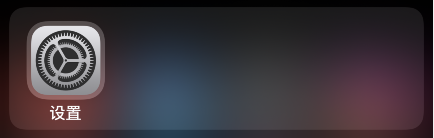
2、找到隐私

3、滑到底部可看到app隐私报告
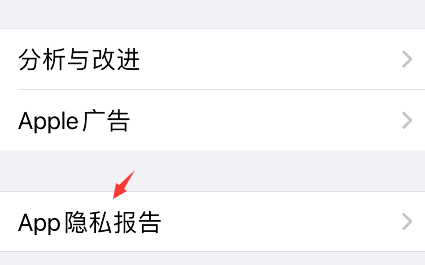
4、滑到底部可关闭app隐私报告

以上这篇文章就是iPhone关闭app隐私报告步骤介绍,更多精彩教程请关注本网站!
iPhone怎么关闭app隐私报告?很多用户不知道怎么操作,下面小编给大家带来了iPhone关闭app隐私报告步骤介绍,一起来看看吧。
iPhone怎么关闭app隐私报告?iPhone关闭app隐私报告步骤介绍

1、打开系统设置
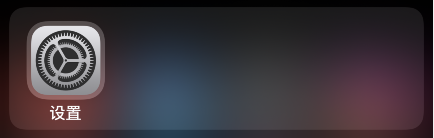
2、找到隐私

3、滑到底部可看到app隐私报告
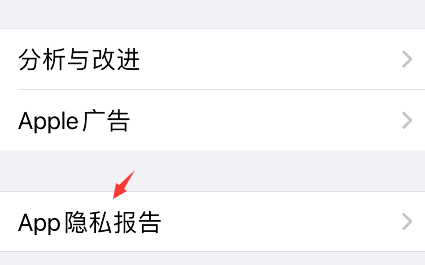
4、滑到底部可关闭app隐私报告

以上这篇文章就是iPhone关闭app隐私报告步骤介绍,更多精彩教程请关注本网站!