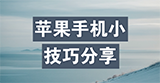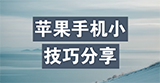玩家流浪提问:ios13省电模式怎么开
本文介绍两种省电模式开启办法:
1.控制中心开启
2.拔电自带开启
众所周知iPhone手机电池不够用,多数人要一天两三充,很多人整天都开着省电模式,那么有多少人是一步步在设置里打开的省电模式?


这样打开不仅容易忘记而且效率低,这里交给大家一个稍微简便的方法。
打开设置,控制中心,将低电量模式加入控制中心,这样就可以在控制中心直接打开或者关闭省电模式。


那么除此之外还有没有更好的,自动化的呢?
答案肯定是有。
接下来交给大家一个让iPhone拔掉充电器后自动打开省电模式的方法。
首先我们找到iPhone自带的app-快捷指令,打开后点击底部按钮-自动化,然后点击右上角+号,然后点击创建个人自动化,点击充电器,然后点击未连接,点击下一步,然后点击添加操作,然后搜索低电量模式,点击下一步,最后把运行前询问关闭,点击完成即可。

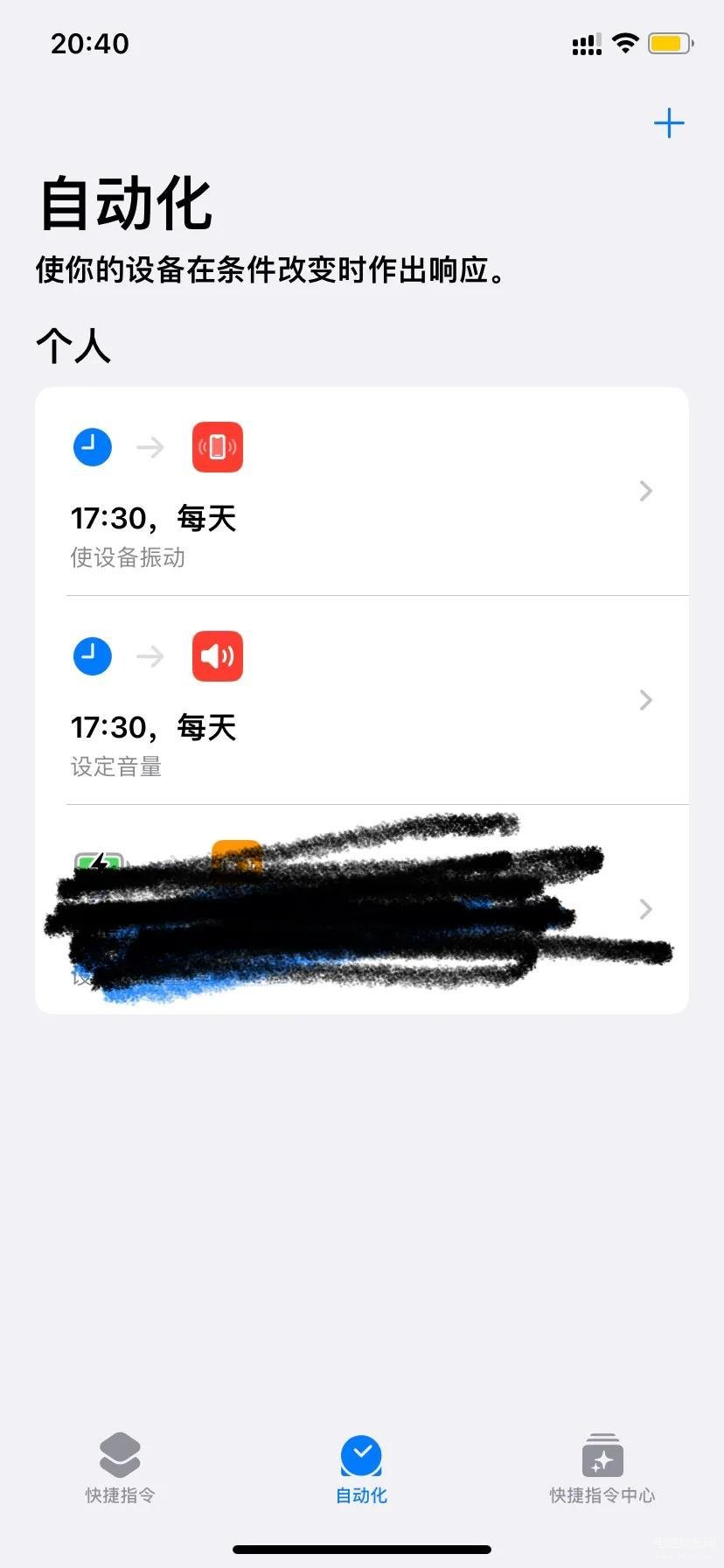





这样操作下来当你拔掉充电器你的iphone就自动打开了省电模式。
感觉有用的,用你发财的小手点点赞。
以上就是本网站趁早小编为大家介绍的【iPhone手机健康使用电池的教程】相关内容,不知道是否解决了流浪网友对于《iPhone13省电模式如何打开》的疑问。如果您还有其他类似如【iphone 13 省电模式】相关问题,请持续关注我们的手机教程栏目或在后台留言,我们将一一为您解答