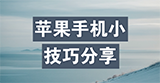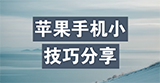小伙伴们你们知道苹果手机密码忘了如何开锁呢?今天小编很乐意与大家分享苹果手机密码忘的处理方法技巧,感兴趣的可以来了解了解哦。
苹果手机密码忘了如何开锁?苹果手机密码忘的处理方法

第一步:首先长按音量减键和电源键,滑动来关机,待关机后。


第二步:先按一下音量加键,再按一下音量减键。

第三步:然后长按电源键,当出现苹果标志时,松一下电源键。


第四步:再继续长按电源键,直到进入iphone恢复模式,如果没能进入恢复模式,则多尝试几次。

第五步:最后在电脑端打开iTunes,用数据线将手机与电脑连接起来,待电脑检测到手机,选择恢复。

第六步:再点击恢复并更新,下一步,同意,等待恢复完成即可。


以上就是手机密码忘了的开锁方法了,希望能帮到大家。