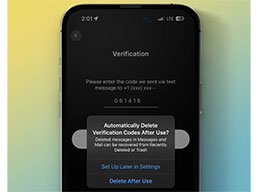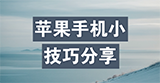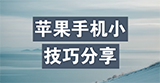iPhone12自动调节亮度怎么关?有的小伙伴还不清楚怎么设置,下面小编给大家介绍方法,一起来看看吧。
iPhone12自动调节亮度怎么关 iPhone12自动调节亮度关闭方法

1、首先打开手机,找到手机中的【设置】,然后点击打开手机设置,进入设置界面;

2、在设置界面中下拉找到【显示与亮度】选项,点击打开显示与亮度,进入界面;

3、在显示与亮度界面的界面中找到【自动】带你击自动选项后面的按钮即可(绿色为打开,灰色为关闭);

4、点击关闭后我们需要返回看一下是否真正关闭了,看到按钮变为灰色就可以了。

以上就是iPhone12自动调节亮度怎么关的全部内容,更多精彩教程尽在本网站!
|
iPhone12 |
|
|
暖屏解决方法 |
小圆点怎么设置 |
|
卡顿处理方法 |
怎么开通5G |