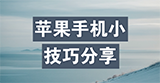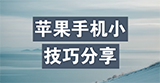在苹果手机怎么查看去过的位置呢?下面就为大家分享苹果手机中查看去过的位置的具体方法,有需要的可以来了解了解哦。
苹果手机中查看去过的位置的具体方法

1、点击打开【设置】,
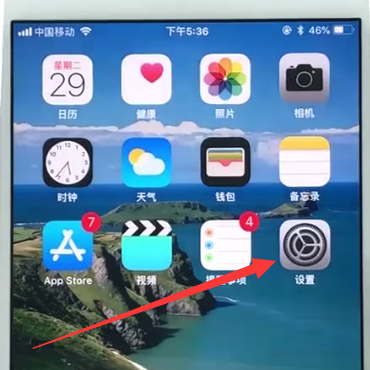
2、下拉点击【隐私】,
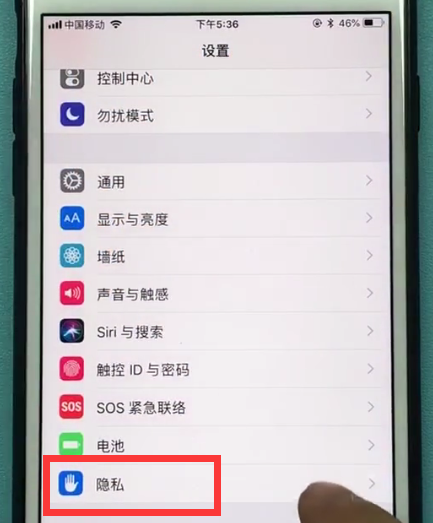
3、点击【定位服务】,如果这里的定位服务显示是关闭,那我们是看不到去过的地点的,您可以现在点击打开,那么以后就可以看了。

4、下拉到底部,点击打开【系统服务】,
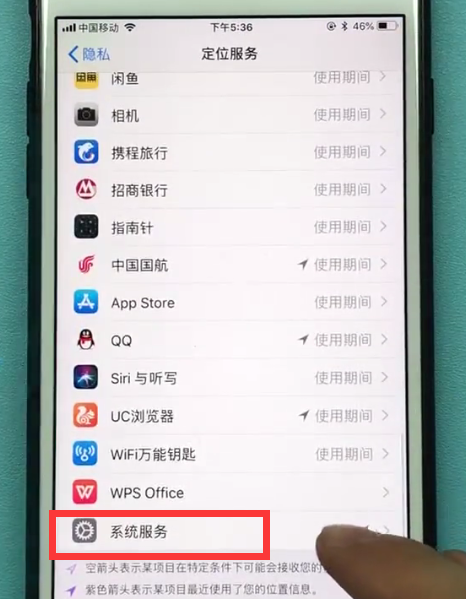
5、点击打开【重要地点】,

6、然后我们输入密码或者指纹即可打开【重要地点】
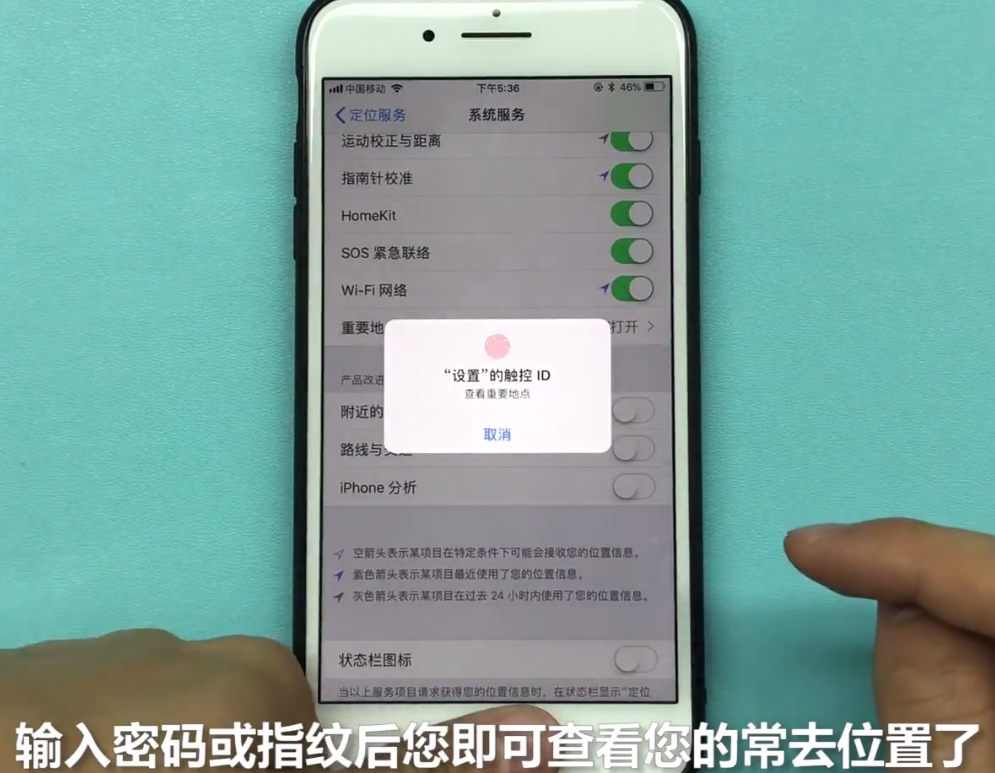
打开就可以看到去过的地点位置了,如下:

以上就是小编为大家带来的苹果手机怎么查看去过的位置,更多精彩教程尽在本网站!