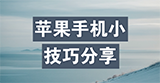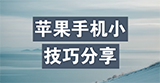当前有的用户还不太了解iphone11手机,也不清楚关闭应用评分提醒的操作,而小编今天就专门讲述了iphone11关闭应用评分提醒的操作过程,感兴趣的小伙伴们一起学习一下吧!
iphone11关闭应用评分提醒的操作过程

1、进入手机桌面,找到【设置】图标,点击进入。

2、往下滑动屏幕,找到然后点击【iTunes Store 与App Store】。

3、我们可以看到【App内评分及评论】这一项,点击右边的小按钮关闭即可。

上文就讲解了iphone11关闭应用评分提醒的操作过程,希望有需要的朋友都来学习哦。